CONTENTS
Graphs: sine, cosine and tangent
OTHER MATERIAL
Wave Addition, Multiplication
We can combine two wave functions to create more complex waves. For instance, the graphic below illustrates the results of adding a high-frequency, low-amplitude wave with a low-frequency, high-amplitude wave:
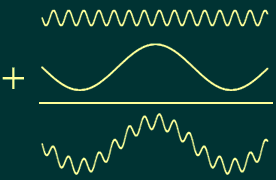
As you'd expect, this results in a high-frequency oscillation riding on top of the low-frequency movement. The expression behind this addition (the last two lines are included only to make the Write-On effect draw the wave properly):
frequency_one=10 ;
amplitude_one=10;
frequency_two=1;
amplitude_two=30;
wave_one=Math.sin(time*frequency_one)*amplitude_one;
wave_two=Math.sin(time*frequency_two)*amplitude_two;
y=wave_one+wave_two;
x=time*32;
add(effect("Write-on").param(1), [x, y]);
The results of multiplying one wave by another are considerably different. For starters, the resulting amplitude can be much higher than the amplitude of either component, so you'll often want to multiply relatively low-amplitude waves. The graphic below illustratres the results of multiplying a high-frequency wave by a low-frequency wave (the amplitudes are comparable):
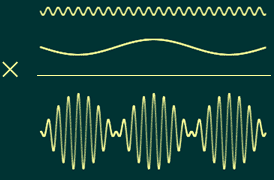
You can see that this results in pulses of high-frequency, high-amplitude oscillations. The expression behind this graphic (the last two lines again are included only to make the Write-On effect draw the correct image):
frequency_one=15;
amplitude_one=5;
frequency_two=1;
amplitude_two=10;
wave_one=Math.sin(time*frequency_one)*amplitude_one;
wave_two=Math.sin(time*frequency_two)*amplitude_two;
y=wave_one*wave_two;
x=time*32;
add(effect("Write-on").param(1), [x, y]);
Applied to the spring animation used earlier, this compound wave looks like: